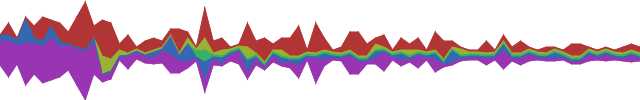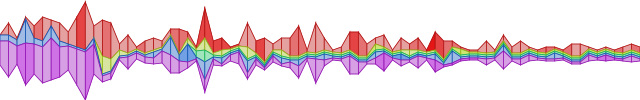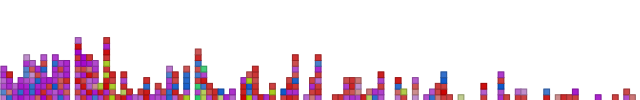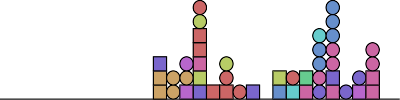This seemed like a better idea in my head:
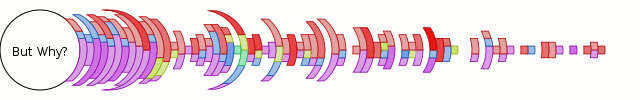
What is it? It’s a variant on the blog visualization below from this post, but using crescent/lune slices instead and with no sustain (aka, if there’s no data point, we don’t draw anything). It self-normalizes so that the maximum value range takes up a full 180 degrees. It does not bother to account for the loss of area when apportioning the slices, though it could. I doubt that would make up for the perceptual issues anyway.
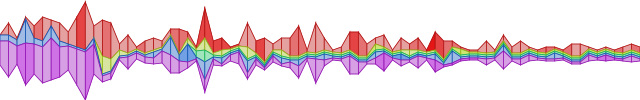
The good news is that the visualization motivated me to properly abstract the previously inane special-cased implementations for rings/curves to a path-based implementation like reasonable people would expect. (Refactoring still to be done.)
In other news, I’ve changed up the revision control for my chronicle-recorder patches after it became clear my stacked git approach was not going to cleanly allow concurrent development on my new laptop. The new way is a bunch of bzr branches; the ‘rev control’ page link on the left is the authority on what is what.