Following in the footsteps of the MIT SIMILE project’s Exhibit tool (originally authored by David Huynh) and Thunderbird Seek extension (again by David Huynh), we are hoping to land faceted global search for Thunderbird 3.0 (a la gloda) in beta 4.
I think it’s important to point out how ridiculously awesome the Seek extension is. It is the only example of faceted browsing or search in an e-mail client that I am aware of. (Note: I have to assume there are some research e-mail clients out there with faceting, but I haven’t seen them.) Given the data model available to extensions in Thunderbird 2.0 and the idiosyncratic architecture of the UI code in 2.0, it’s not only a feature marvel but also a technical marvel.
Unfortunately, there was only so much Seek could do before it hit a wall given the limitations it had to work with. Thunderbird 2.0’s per-folder indices are just that, per-folder. They also require (fast) O(n) search on any attribute other than their unique key. Although Seek populated an in-memory index for each folder, it was faced with having to implement its own global indexer and persistent database.
Gloda is now at a point where a global database should no longer be the limiting factor for extensions, or the core Thunderbird experience…
The screenshots are of a fulltext search for “gloda” in my message store. The first screenshot is without any facets applied and me hovering over one of David Ascher’s e-mail address. The second is after having selected the “!action” tag and hovering over one of David Bienvenu’s e-mail address. Gloda has a concept of contact aggregation of identities but owing to a want of UI for this in the address-book right now, it doesn’t happen. We do not yet coalesce (approximately) duplicate messages, which explains any apparent duplicates you see.
The current state of things is a result of development effort by myself and David Ascher with design input from Bryan Clark and Andreas Nilsson (with hopefully much more to come soon :). Although we aren’t using much code from our previous exptoolbar efforts, a lot of the thinking is based on the work David, Bryan, and myself did on that. Much thanks to Kent James, Siddharth Agarwal, and David Bienvenu for their recent and ongoing improvements to the gloda (and mailnews) back-end which help make this hopefully compelling UI feature actually usable through efficient and comprehensive indexing that does not make you want to throw your computer through a window.
If you use linux or OS X, I just linked you to try server builds. The windows try server was sadly on fire and so couldn’t attend the build party. The bug tracking the enhancement is bug 474711 and has repository info if you want to spin your own build. New try server builds will also be noted there. Please keep in mind that this is an in-progress development effort; it is not finished, there are bugs. Accordingly, please direct any feedback/discussion to the dev-apps-thunderbird list / newsgroup rather than the bug. Please beware that increases in awesomeness require that your gloda database be automatically blown away if you try the new version. And first you have to turn gloda on if you have not already.

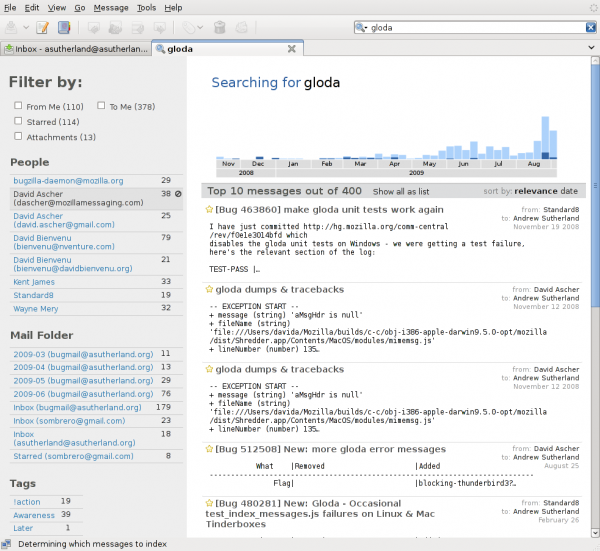
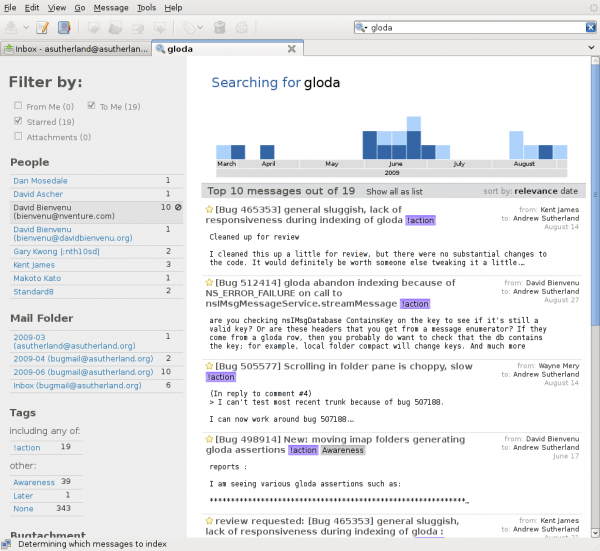
you rock! this is going to make search so much more usable and *fun* in thunderbird 3.x!
Pingback: Ludovic Hirlimann (ludovic) 's status on Friday, 04-Sep-09 06:44:31 UTC - Identi.ca
It seems windows build are available at http://s3.mozillamessaging.com/build/try-server/2009-09-03_23:20-asutherland@asutherland.org-facet-v6/asutherland@asutherland.org-facet-v6-mail-try-win32.installer.exe
This looks awesome! I downloaded a try build, but I can’t work out how to use the faceted search. I’ve enabled gloda, but how do I open a search tab with faceted goodness?
Ah, crumbs, just as I posted that comment I discovered the solution – I needed to customise the toolbar and add the global search box to it. Hope that helps anyone else with the same problem…
Pingback: Glyn Moody (glynmoody) 's status on Friday, 04-Sep-09 14:13:40 UTC - Identi.ca
Pingback: Aaron Johnson – Links: 9-6-2009
Pingback: Approda la ricerca globale su Thunderbird 3beta4pre « The Kiwi Project
I’m very excited to see this happening, Andrew! I’m locked into Tb2 because of Seek, but I can’t find time to port Seek over to Tb3… It’s awesome to see that you guys are adopting faceted browsing for Tb3 AND making it global, too! I can’t wait!
It’s just faceted search right now. There’s still lots of room for a good faceted browsing experience! Hint hint! 🙂
Most specifically, right now we support creating fulltext search queries and searching on the messages that specific identities (e-mail addresses) are involved in. While we hope to expose search capabilities on other things you can search on, there’s a lot of room for exploration and experimentation in terms of browsing and augmenting the more traditional inbox processing model of operation with faceting and the power of the global database.
I am trying Tb3 b4 now and faceted global search rocks! It’s fast and the basic facets are already very useful! I like the timeline facet, too. There’s so much potential here!
By the way, is there an option for showing full threads that include the matched messages?
Thanks! Please let me know if there’s anything I can do to support your creative energies in terms of exploiting that potential 🙂
When you click on a message to display it, we populate a thread-pane with all of the messages gloda thinks belong to that conversation and turn on threading. So, yes, but not in the results page itself.
Is there an option to tell the faceted search which folders I want to index? I have folders that capture mailing lists that are huge, and I don’t want them to be indexed. An interface similar to the interface that allows you to choose folders for off-line use would be great.
Also, is there an option that lets me turn off indexing for an entire account? I have several accounts configured and I only want to index in two of them (and only in some folders within them).
Not right now, but the GlodaQuilla extension is trying to provide that capability. More info on this bug: https://bugzilla.mozilla.org/show_bug.cgi?id=523649
TB3B4 : from the GLOBA main screen result ,when using “show all as list” the default column are
subject ,from, date. ( TB default theme)
Additional header label can be selected but they are not kept as default on the next “show all as list”.
One default I would add is “location” ( i.e which folder)
Most likely one can customize the default but I have no idea where to specify that in the general option. can you help?
Note: I was testing some other theme ( leopard ) it seems that all other theme are not supporting directly the GLOBA result page. Functionality are there but the lay out is broken.
You may want to post recommendation about what is required to support the GLOBA lay out in other theme.
There is currently no way to customize the columns displayed. I realize that is rather sub-optimal. I expect we’ll fix that in a point release.
I’m not up-to-speed on the interaction of faceted search and custom themes. I know we had a complaint early on, but I’m not sure if things improved as a result or not; I had handed off responsibility for styling at that point to people with more style than myself :). I’d check bugzilla.
No doubt a lot of work has gone into the new search functionality.
However, I miss the quick search functionality so much that I will be reverting to Firefox 2.0 and trying other mail clients.
Please consider returning the quick search functionality. The new search is just not usable for me. It presents too much information and the only available filters are “From me”, “To me” and “Attachments”. Something as basic and elementary as a “Subject” filter has not been provided.
Bizarre.
Regards,
Warren.
The quick search functionality is still there. At the left of the search box, there is a magnifying glass icon with a down arrow. If you click on the magnifying glass, a menu pops up. In this menu are all the quick search options you have known and loved. This is the way the widget worked in 2.0 as well; clicking on the icon would bring up a list of available quick search filters.
You’re not the only one I’ve head this from, which is why I’m responding here (and approved the comment). I’ll try and check on the status of making it more clear that you can change the mode of that search box.
Is there a way to re-enable the type down find? To me that was the killer feature of TB over every other mail client. To now require an “enter” before searching makes search much more painful, and less usable.
Click the icon with the down arrow to the left of the search box to present a list of search modes available.