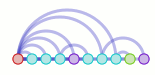
in context
credits where credits due:
- thread arcs a la the nice people at the IBM CUE group
- the search view prototype is implemented by David Ascher. the positioning of the visualization is on me as a quick hack, though.
- the search view prototype is designed by Bryan Clark, and he has even better stuff on the way
The actual implementation is a first step of adapting knowledge from my python “visophyte” library to a JS implementation using canvas. I am trying a more batch-oriented style of processing this time that uses explicit attributes for value-passing between logic blocks. This is in comparison to the python implementation which is more functional in nature. We’ll see how it turns out.


Interesting, I am curious about where to get these plugins. Do you plan release it soon?
Thanks
The experimental toolbar source, currently sans visualizations, is available via mercurial at:
http://hg.mozilla.org/users/bugmail_asutherland.org/exptoolbar/
A cron job (just now fixed) should also be outputting new XPI builds here:
http://clicky.visophyte.org/momo/xpis/exptoolbar/
In all cases, you need at least Thunderbird 3.0 beta 1 with gloda enabled, and in many cases, using a nightly may be the best idea.
This page briefly discusses enabling gloda:
https://wiki.mozilla.org/Thunderbird:Using_Gloda
The visualizations are going to end up being part of an extension that builds on exptoolbar, contributing such new fanciness.
Pingback: david ascher - » Thunderbird 3 beta 1 - a platform for innovation shapes up
Looks nice, and I’ll be glad to see something like this land in TB3!
I’ve been using ThreadVis (http://threadvis.mozdev.org/about.html) and really appreciate it for quick recognition of a thread I’ve seen before or recently and for navigating (or situating the current message within) a thread.
The time-scaled view, with time between messages noted in the diagram, is invaluable and shows information that isn’t easily grasped in any other mail UI I’ve seen (the histograms here: http://ascher.ca/blog/2009/05/08/getting-insight-into-ones-own-email/ would do it for whole folders but not individual threads).
The coloured underlines linking message to author in the message header are handy too. I’d like to see that extended to colorize the vertical quote lines for quoted text in the message body.