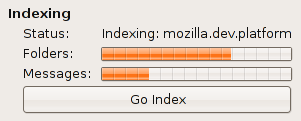
I am declaring milestone 1 of gloda (the global database extension for Thunderbird 3.x) / expmess (the experimental message view extension for Thunderbird 3.x) reached. Milestone 1 basically consists of:
- It statically indexes all of your folders. It does not track changes made to your mailboxes. It will become confused and angry as time goes on and your message stores change but it stays the same. Thankfully, it is also passive aggressive and will merely stop doing useful things rather than trying to eat your data. It also refuses to change its ways; if you try and trick it into indexing a message it has already processed but you moved, it will not update the message’s index. You can, however, trick it into indexing new messages.
- The indexing sorta happens in the background and has pretty, if dubious from an UX perspective, progress bars (see screenshot). This was stolen from M3, making M1 wildly more usable than originally planned. At least on my computer, I didn’t notice much performance impact from the indexing, but my system is arguably fairly beefy. This can all be tweaked though, especially once we hook the nsIIdleService in.
- It adds a “data mine” pane to the right side of the message window. It has a splitter so you can hide it if you want, but you can never be rid of it. The data mine shows you the other messages in the current thread and other messages sent by the author… globally!
- If you double-click on a message in the “data mine” added by expmess, it will take you there! This is stolen from M2.
- It will print out a lot of debug on standard out. It used to print more.
Having said all that, you can get the XPI’s here if you are using Thunderbird/Shredder 3.0a2pre or later, and your build is from July 5th 2008 or later. You need to install both of them if you want anything interesting to happen. The easiest way to do this is go to “Tools”…”Add-ons” in Shredder, and drag the links into the add-ons pane, at which point it will prompt you and such. These extensions will not auto-update.
And the code (in mercurial) is here:
Because of the static indexing, you will probably want to install this extension, mention something about needing to wear sunglasses because of the brightness of the future, and then uninstall it.
Un-installation consists of:
- Disable / remove the gloda and expmess extensions.
- Delete the global-messages-db.sqlite file from your profile directory. Or don’t. It’s up to you.
I’ll be following this post up with a newsgroup post on mozilla.dev.apps.thunderbird on Monday with more details about planning out the rest of the milestones, as well as the arbitrary changes I had made to my (always tenative) milestone 1 plan. Discussion about the global database is probably best directed to the newsgroup, but feel free to post comments here if you want too.

I’ve tried to index my inbox (comes from IMAP) but nothing happens. Indexing process completed but nothing is showed within the sidepane UI.
Indexing finished after processing Sent folder. There’s “virtua” GMail folder there, after Sent. Does these extension has issue with IMAP inbox?
False alarm! 😀
I need to click on a message first, only then the sidepane UI will react 🙂
Pingback: links for 2009-02-04 « 個人的な雑記