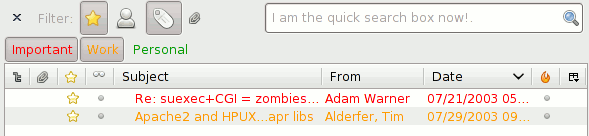
What was just the quick-search box in Thunderbird 2 is now also the home to global search in Thunderbird 3. This hasn’t turned out splendidly, although we didn’t expect that it would. Some people think quick-search is gone because they do not realize you can change the modes of the search box. Other people are hardcore and know how to switch between the modes, they just don’t like all the clicking.
So we’re thinking about splitting the quick-search out into its own separate box. In addition, we’re trying to expose a lot of the power of the “mail views” system. You may know “mail views” as that boxy thing that lived with the quick-search box above the thread pane in Thunderbird 1.5 but then became something you had to customize onto the toolbar at some point. It looks like this:
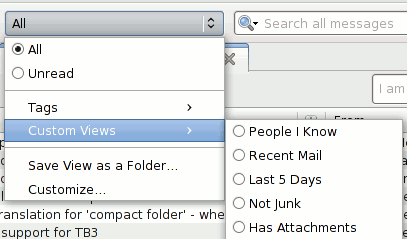
Thunderbird has a very nice search subsystem under the hood that powers quick-search, “advanced search”, virtual folders, etc. Mail views was and is the mechanism that allowed you to define arbitrary searches and use them as filters on any folder. Unfortunately it’s not a smooth operator and its defaults have some issues. There’s no “starred” filter unless you define your own, there’s no “any tag” filter unless you define your own, and “People I Know” only checks one of the two address books you are likely to have in your profile. Even with those defined, you’re looking at 3 clicks to get to most things.
So the message filter bar is also trying to bring one-click access to these things you might care about. In the top screenshot, that’s what you’re looking at. Starred messages, messages from people in any of your local address books, messages with tags, and messages with attachments are all at your fingertips. The new quick-search location over on the right works right with them. And if you love mail views and all the clicking-finger muscle strength it helps build, it works with mail views too!
One bit of polish that I’m hoping people like and performs sufficiently well is the tags case. When you haven’t clicked on the tags icon, the bar in the screenshot does not show that bit with the tags. When you click on it, it 1) filters the visible messages to messages with tags, and 2) figures out what tags are on those messages and populates that bar with those tags. You can then click on any of the tags to stop including messages with that tag (and none of the other tags still selected).
In any event, if you are interested, the prototype is being developed as an extension that you can find here on AMO (sandboxed) if you like pre-built XPIs and here in hg if you like source code. It is very prototype-y at the current moment. Keybindings aren’t there, localization/accessibility is not there, being able to make the filter bar go away isn’t there, etc. We will iterate on things and productize assuming the concept works out. Just be aware that I don’t believe sandboxed plugins auto-update, so you if you’re really interested you might need to keep an eye on the AMO page or the repo.
UPDATE: I have nuked the add-on from AMO since Thunderbird 3.1 beta 2 is now available.

About the quick-search box, I really like the way the Expression Search extension does it: you enter any criteria (with search keywords “à la Google” if you want) and depending on whether you press Enter, Ctrl Enter or Shift Enter, the search will be standard-local to the folder, standard-global to all folder or gloda-like (everywhere then).
But your idea of putting the mail views out of the drop down list is excellent… Excellent move
Hum on the mac the theme doesn’t show up the star for filtering.
Maybe change Filter: by Filter by: or something. After filter I was assuming to find some text.
I like the filter. Is there a way to choose what field you filter on ?
Maybe you should give a link to a Get satisfaction thread to gather the feedback.
It’s good to see that you are giving traditional search a little love. In the development phase of TB3, I was never really sure if gloda would take over completely, so I avoided traditional search issues until the very last weeks. I guess the verdict is in, and traditional search is here to stay?
I would really appreciate if you and the other powers-that-be could get together and agree on the English language terms we are going to use for all of this stuff. We need to clearly distinguish: 1) traditional search from gloda search, 2) process-the-email filters and so-called view “filters”. Also we need to know what to call these things that are virtual folders/smart folders/saved searches/saved views (are these the same thing? Different things?)
I don’t what to call this stuff in support forums and bug reports.
rkent
K, the expression search extension sounds like a very useful power user add-on!
Ludovic, yes, I am not surprised that theming would not be reliable across all 3 platforms at this point; I think there is commonality in file naming between windows and linux but OS X needs its own CSS. The text is up to Bryan. In terms of what to filter the text on, Bryan’s mock-up includes a strategy and we discussed it (and I implemented the back-end), but I clearly haven’t done the front-end yet. I’m interested to hear opinions on the tag bar showing up to get input on whether that’s a viable way to address the potential focus issues with the current proposal for text filtering.
Kent, I would declare no Thunderbird subsystem to be eternal :). The use-case drives any decision, and the decision is influenced by the technology on hand and development resources available. The existing search subsystem is part of a big region of fundamentally coupled code that is unlikely to be removed on any time scale I can currently conceive of.
I agree that the terminology situation was murky to begin with and things have not been getting any clearer. In many ways I think our best hope is doing the eternally proposed “click on the screenshot to tell us where it went wrong”; we’ll still need distinctive terminology for our own purposes, but I doubt we could guarantee that non-developers would take to it.
Something I miss from Thunderbird 2 is searching a specific folder. Could you add a “Folders” menu next to the “Tags” and “Custom view” menus shown in the second screenshot above.
This is pretty cool, I like it already.
Just wanted to mention that the “Tags” button on Windows has the “File” icon from the Main toolbar. Oh, and I could spot any effect of the “x” button, is it supposed to reset the mail filter?
David, the extension is intended to filter what you are currently looking at, whatever that might be. If you want to look at the contents of a specific folder, you will need to change to that folder first. If you want to search multiple folders with the same underlying search mechanism, we still have an “Edit… Find… Search Messages” menu option.
Thomas, the “x” button is intended to close the filter bar but it’s not hooked up yet because there would be no way to get it back. It definitely sounds like I should fix up the themes for non-linux OSes.
Pingback: visophyte: data made shiny :: Thunderbird ĝLȬdÅ full text search tokenizer now supports accent folding, non-ASCII case-folding, and more!
I’ve tried 0.2 and 0.3 and it’s a very friendly UI, and the placement is great.
Custom views will still be available but separate via the old View widget? Maybe View (custom) and Folder widget should be combined? Just a random thought.
Wayne, the new mechanism is designed to be super extensible via extensions. For user-defined things, the mail views widget continues to exist.
Really great, thank you so much for this extension! It’s exactly what I need. One question, though: Would it be possible to have a quick filter based on junk status? Thanks again and keep up the good work!
The quick filter bar has been designed to be extensible. So, yes, it is possible, but no, it is not happening for Thunderbird 3.1 in the core.
Pingback: visophyte: shiny? shiny. :: Thunderbird Quick Filter Bar extensions, they’re a thing!
Hi!
I post a bug-enhancement in bugzilla a few months ago about the search-box planned for TB3.0: I proposed remove the gloda search option (‘Search all messages’) from the quick-search and replace it with the ‘press Enter’ action after write something in the quick-search.
The idea is: I’m looking a mail writing something in the quick-search and the content of the current selected folder is filtered, but the message I want is not in the results and I press ‘Enter’ to launch a Gloda search (opened in a new tab like now).
An alternative to ‘press enter’ can be a ‘search all messages’ option displayed in the ‘search tips’ when you are writing.
I think this is a clean solution (only one ‘search box’ in the UI), fast and easy to do and learn.
More info in the Bug#516543 (https://bugzilla.mozilla.org/show_bug.cgi?id=516543)
What do you think about?
Ah!, and the message filter bar is a very good idea! (without the search-box 😉
Where can I submit a bug report?
It happens to me that with TB 3.0.4 and quick filter prototype 0.9, the Inbox smart folder displays only the emails of 2 of the 3 accounts I have, instead of all of them.
Disabling the extension fixes the problem.
Except for this issue, I find this addon very very useful, thanks a lot, it made my searches a lot easier!
Glad to hear you like the quick filter bar! The quick filter bar has landed in Thunderbird 3.1 beta 2, so the extension is going away and everyone should just use Thunderbird 3.1 beta 2 or later. (Note: we may brand it as Lanikai or Shredder or something.)
The main difficulty with having only an ‘upsell’ to gloda search from the quick search/text quick filter and no direct gloda search box is that we can’t really show an autocomplete menu when there are results because it will obscure them. (The upsell when there are no results is fine because there is nothing that gets obscured by the upsell.)
Andrew, for the problem of results hidden by autocomplete/suggestion list I propose hide the suggestion list by default, showing only a one-line list (that only obscure the tab-bar) saying to the user something like:
“press to show/hide suggestions and to do a global search”
or
“press to show/hide suggestions and to search in all messages”
Yes, the problem is that user need press one key more to do a global search, but really in TB3.0 currently is worse because:
– You write in the quick-box to filter results. Nothing found.
– You need change the quick-box option to select ‘search all messages’ with the mouse or another hidden keys combination.
– A global search is opened automatically when select it and already there are something written, and you can Not see the suggestion list!!
– If want see the suggestion list, return to the main tab and write again in the quick-box.
And with the new quick-box in the ‘message filter bar’:
– You write in the quick-box to search. Nothing found
– You go to the global-search-box (with the mouse or with Ctrl+k) and rewrite(!!) your search.
– You can select an option from the suggestion list (don’t need press any extra key like I propose).
I think my alternative is faster (and easier to learn with a proper user message).
‘Maybe’ Thunderbird must remember the preference of show/hide suggestion list, this can help to
users that normally prefer the global search with suggestion list against filters, or reverse.
Sorry, from my previous message there are text that dissapear! (I use the ‘lower-than’ are ‘greater-than’ simbols, maybe a html-filter).
The text was:
“press -Alt- to show/hide suggestions and -Enter- to do a global search”
or
“press -Tab- to show/hide suggestions and -Enter- to search in all messages”
Sorry again!